Version 0.10.3
Posted December 17, 2020 ‐ 2 min read
Big feature update! (music formats, save as pdf, other good stuff)
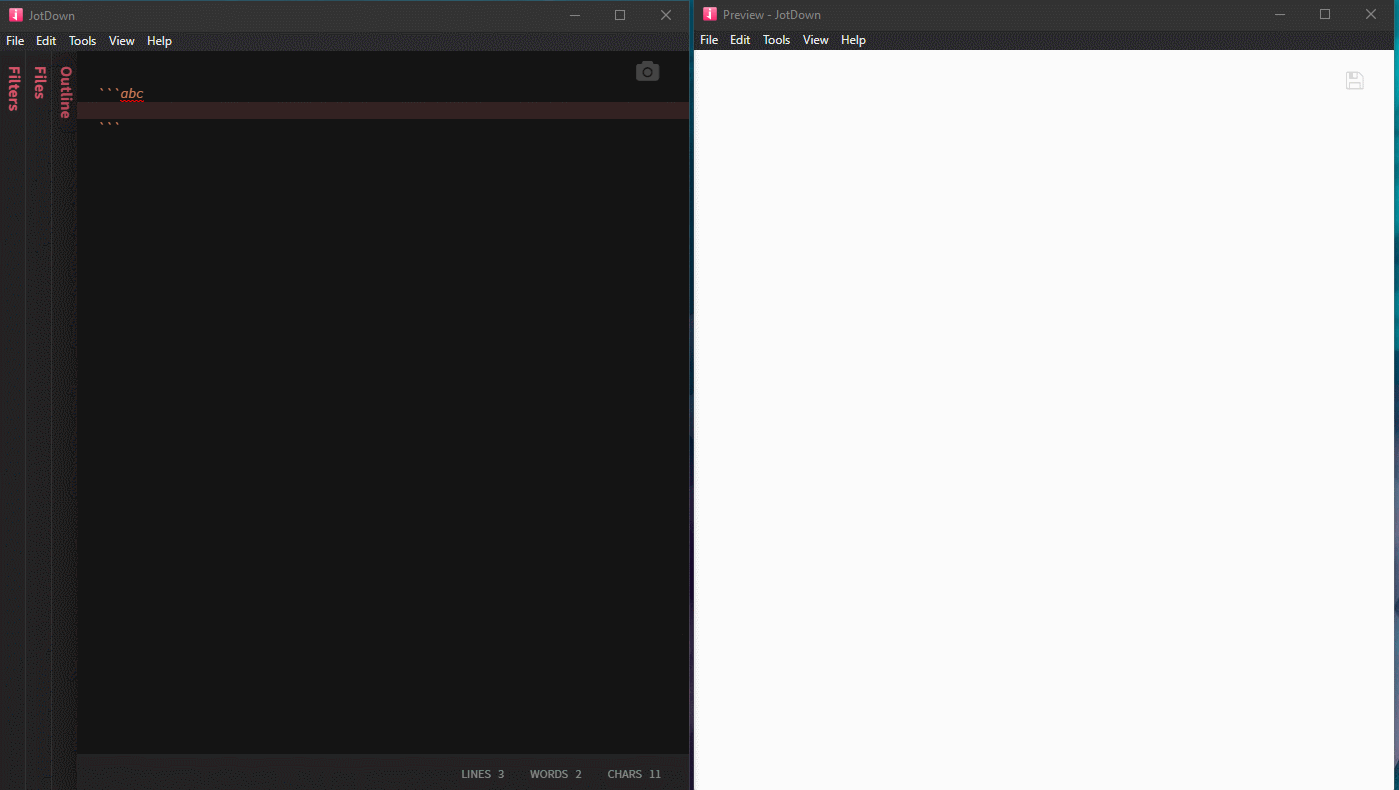 This updated ended up larger than expected, but I’m excited for these changes.
This updated ended up larger than expected, but I’m excited for these changes.
Music!
First is a feature I’ve wanted to add since starting: Rendering of sheetmusic and tabs from a (fairly) user friendly format.
Sheetmusic uses the ABC notation format, and is written inside a code block beginning with ```music or ```abc.
Guitar tabs and chords jTab, and are written in code blocks beginning with ```tab or ```guitar.
Both formats have basic code highlighting in JotDown’s editor as well. See the markdown example file in Help > Show me an example for a couple of examples.
I’d like to add support for additional (non-6-string) instruments and tunings at some point, but probably not soon.
Save as PDF
The print button has been removed from the rendered preview display, and replaced with a save button which will save a new PDF for you instead.
Other Stuff
- You can now double click the different panel headings (Filters, Files, Outline) to quickly collapse or expand those sections, instead of having to drag them around.
- In dark mode, the editor is a little darker, and the text is a little brighter and more differentiated. I’m hoping to make this more customizable in the future (instead of just dark/light mode)
- More comfortable spacing around the editor panel
- The outline display will now scroll up and down to make sure the current section remains offscreen. Previously, the closest section was always highlighted, but wouldn’t always be visible.
- JotDown has nicer (slightly thinner) scrollbars that blend in better and are less in the way.
- In distraction-free mode, the outline panel has a more subtle color scheme, and brightens on hover.
- Spellchecking is now disabled inside graph/diagram, music and tab code blocks.
- You can now exit distraction free mode by hitting escape twice quickly, in addition to the default shortcut (ShiftF11)